If you are a small business that relies on a physical shop for your income, recent times have probably been extremely hard with the whole pandemic situation. In some cases, there is not much that can be done to overcome this. However, there are plenty of businesses that can limit the damages by expanding their online activities.
For the business owners who are already working with WordPress for their website, this is the right time to take advantage of WordPress’s flexibility to adapt your website quite quickly, thanks to plugins that are available for pretty much anything. In this post, we take a look at the WordPress plugins for small businesses that can help you make a transition to be able to run your business online when you cannot keep the physical store running.
This is a very obvious choice, but I couldn’t avoid including WooCommerce in this list. Although there are other solutions for e-commerce with WordPress, WooCommerce is by far the most popular one. With popularity comes a wide range of dedicated plugins that make it a real e-commerce powerhouse.

Although WooCommerce does require some work for installation and customization, which can get quite complicated, it is still fairly easy to get a shop running with it if you work with Storefront, the official WooCommerce theme.
Most importantly, WooCommerce makes it easy to quickly accept online payments, thanks to gateways such as PayPal, Stripe, or the newly launched WooCommerce Payments. If there are specific payment gateways that are interesting for your countries, such as Twint in Switzerland, you can also install them easily (for a fee in the case of Twint). At WP Expert, we also love cryptocurrencies, so I couldn’t write this article without mentioning the possibility to accept crypto payments.
If I had to name one tech company that benefited from the whole new world we are living in, my first thoughts would go to Zoom, the online-meeting solution. The videoconferencing software has experienced an incredible growth, thanks to its great functionalities. However, the rise of Zoom also raised some serious privacy concerns, as the company didn’t seem to care too much about this aspect of their business.
Enters Jitsi, an open-source solution that offers basically the same services, but without the privacy issues. Even better, Jitsi Meet lets you install its software on your own server, which is a great way to have your own branded video-meeting solution.
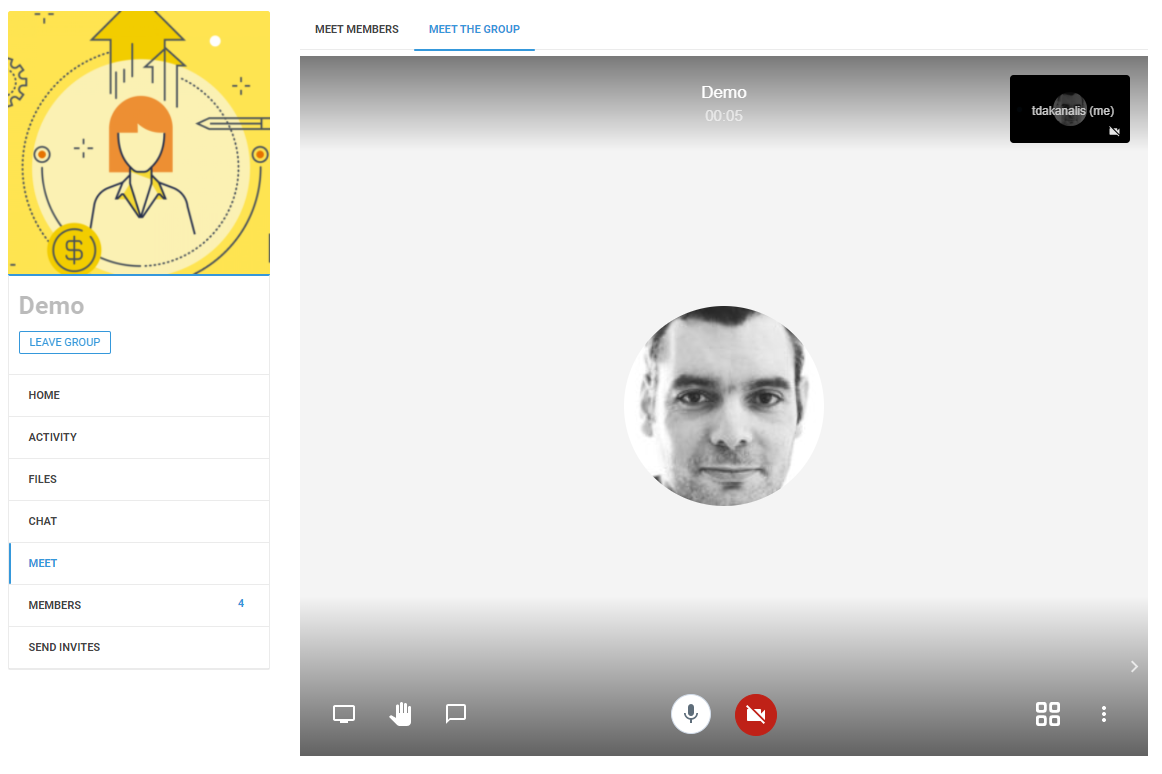
Now, there is a way to integrate Jitsi Meet to WordPress, to BuddyPress to be more accurate: BuddyMeet. By doing so, you are offering your customers with a great experience and getting them used to go to your website for solutions. In my opinion, the only downside of this solution is that you have to install BuddyPress in order to use it.
BuddyMeet is a great tool for any consultant to offer sessions, for online support, for online meetings, and much more obviously.
I will not try to lie to you on this point. Building a membership site is hard, it can even be very hard if you start from zero. This said, if you are reading this article, you are probably already a business owner and have some existing clients. If you can turn these clients in members, it would probably be very rewarding on the long term for your business.

This said, the hard part comes mostly from acquiring the members, installing and configuring a membership plugin is not that hard (if you are experienced with WordPress, that is). For that, there are several WordPress plugins for small businesses that could do the job, but I would recommend the one provided by WooCommerce if you are already a WooCommerce user.
If you choose to go with a membership site, having subscription options will probably be a good idea. In fact, having a set of subscribers whose credit card is sending money to you every month automatically is the best way to have your business running.

To set up a subscription model with your WordPress site, a great option is the WooCommerce Subscription plugin, which works along with WooCommerce and WooCommerce memberships. There are quite a lot of options for billing schedule or payment gateways, so you should be able to do pretty much anything you need to have subscription-based products on your website.
The Point of Sale for WooCommerce plugin is only for more advance use, as it requires a careful setup and infrastructure. POS helps you to synchronize your online and offline activities, making WooCommerce a true powerhouse and greatly helping you better manage your store.

Some of the best features include: product synchronization, one-time custom products support, improved price management, barcode scanning and search, cloud printing functionality,… check the full list on the plugin’s website.
Although you should use popups with caution, as they can get on the visitors’ nerves, they can tremendously help with conversion. Popups can be used to increase conversions to your newsletter, promoting an offer, or simply making sure a message is viewed.

To include popups in your WordPress site, there are plenty of plugins that can be used. For this post, I’ll suggest using OptinMonster, one of the most popular plugins that proved both its usefulness and ease-of-use. With it, you can quickly design a wide range of popup types, thanks to templates and a drag-and-drop builder. OptinMonster also gives you great control over when the popup should be displayed or not.
Bloggers and businesses who invested a lot on building social media profiles know this: it’s not safe to rely too much on social media platforms. Algorithms can change, or the platform can simply disappear, both cases limiting the ways you can interact with your contacts made through this media.
On the other hand, a newsletter gives you a direct way to get in touch with your visitors or customers. Although you shouldn’t overuse it, sending useful and regular newsletter updates will bring a lot of value to your customers and followers, thus establishing your brand further.
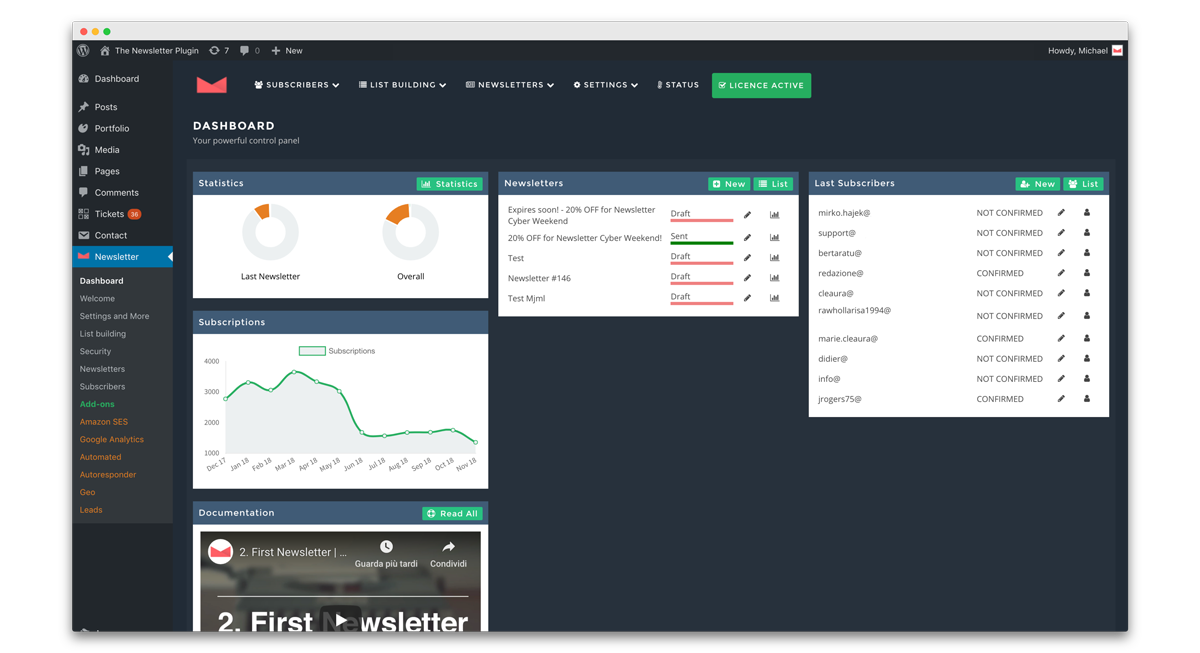
With WordPress, the most popular newsletter plugin is simply named “The Newsletter Plugin“. It is perfect for most business, but you may look for an external solution if you have a large subscriber base.
The Newsletter plugin comes with all the features you want: subscribers and list management, campaigns, statistics, forms,… but you will need to buy the premium version to get the more advanced features, such as the ability to auto-send blog posts, or the autoresponder features.
Having to manage your business from home, or from the office without the ability to meet your client, social media is the best place to meet new people or keep the conversation going with your existing clients.
Obviously, no WordPress plugin will help you establish a strong social media presence, as most of the work has to be done on these platforms. However, integrating social media into your website can help your social media marketing efforts.
To integrate social media icons and sharing options to your website very easily, you can use a plugin like Sassy Social Shares. It is GDPR compliant, lightweight, and comes with plenty of social media platforms to integrate, with customizable buttons. The best part? It also works perfectly with WooCommerce.
For physical stores or some other businesses, Google Maps can be extremely useful, to indicate your stores locations for example. Since working with the Google Maps API can be a bit complex if you are not a developer, WordPress plugins can come to the rescue once again.

WP Google Maps is one of these very practical plugins. The free version of the plugin gives you everything you need to integrate a map quickly on your website. You can add and edit map markers, animate it, set the zoom level, and much more.
With the paid version of the plugin, you can take it even further, as it lets you create multiple maps, integrates the directions feature, and integrates advanced importing functions.
When people order a product online, it is convenient for them to be able to track their order. As a seller, you will save time by providing shipment tracking, as it will support requests by customers eager to know where their shipment is.

The WooCommerce Shipment Tracking plugin does just what its name suggest, giving you an easy option to send a tracking link to your customers. Before you download it, you should just make sure that the shipping company you are working with is supported.
Of course, installing these WordPress plugins for small businesses will not be enough by itself to succeed online. You will need to promote your online business thoughtfully and constantly.