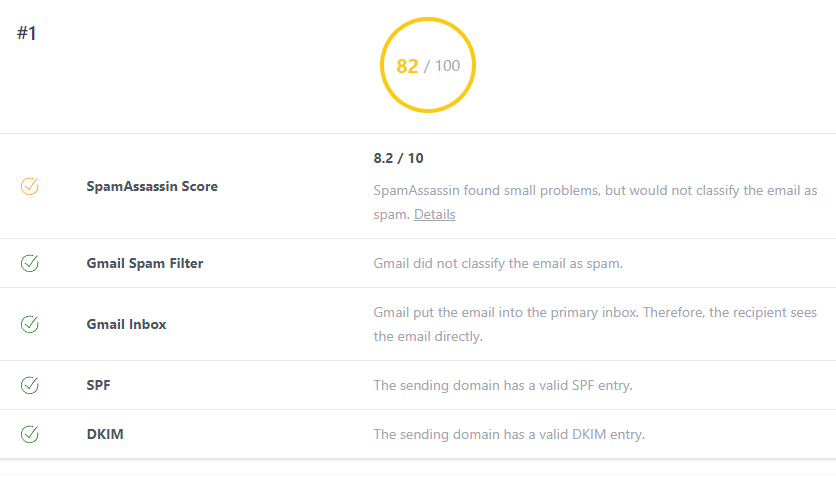Sending an email is easy. Sending many emails is still quite easy. Sending newsletters is complicated, and it gets more complex as your list grows.
When you are sending newsletters, you will deal with many other factors. The first one is that you will need to have a list that’s well-managed, as it is an integral part of being perceived as a good actor by both the receivers of your emails and their email clients. You will also need to ensure that the quality of your templates is top-notch, as mistakes could prove costly and get your eamils blocked.
So what are the tools that we use at WP Expert to make our own life easier?
NeverBounce is really useful when you have a lot of email addresses and you want to make sure that you are not wasting money and efforts by sending emails to non-existent or inactive emails. You should use it at least once a year to clean up the list and remove the unused emails. This way, you will improve your email deliverability, which is a metric used by the email newsletter services to check the popularity and quality of your emails.
The company behind the website provides three main ways to use their product: clean, verify, and sync. The sync option being the best one for regular and automated cleanups. They also made sure to be compatible with almost every major email newsletter service, so you will surely be able to have an easy way to integrate it. On top of that, if you are using a custom solution for sending mass emails, they also provide an API that will allow you to programmatically use their tools.
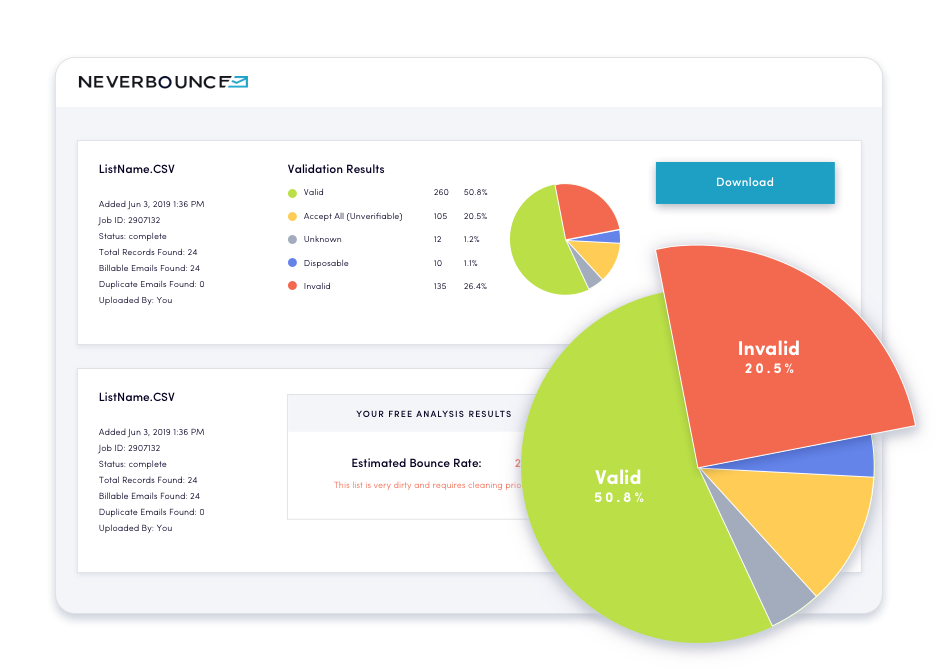
Email tester is an amazing free tool that allows you to get a “spammyness” score for your emails.
It works as follows: first, you need to send a test email to the email address the tool gives you, then click on the big button “Then check your score”.
Once your email has been analyzed, it will give you a score with detailed information on the reasons for your score. Email tester checks the email itself for broken links, email headers, DKIM signatures, SPF record, DMARC record, server reputation or blacklisting, and more… All of this is obviously very helpful information if you are having a low response rate or if your subscribers are not receiving your emails.

Can I email…, also a free online tool, allows you to check for HTML tags or CSS properties and to see whether you can use it in an email template or not. In fact, email clients have much more limited capabilities for HTML rendering than your web browsers.
All you need to do is to enter the name of the tag or property, for example “blockquote” for HTML or “border-radius” for CSS, and you will be prompted with a table that lists major email clients and their support for your searched word. This is a must-have tool when building HTML templates for your future newsletters, as it ensures the best possible compatibility.
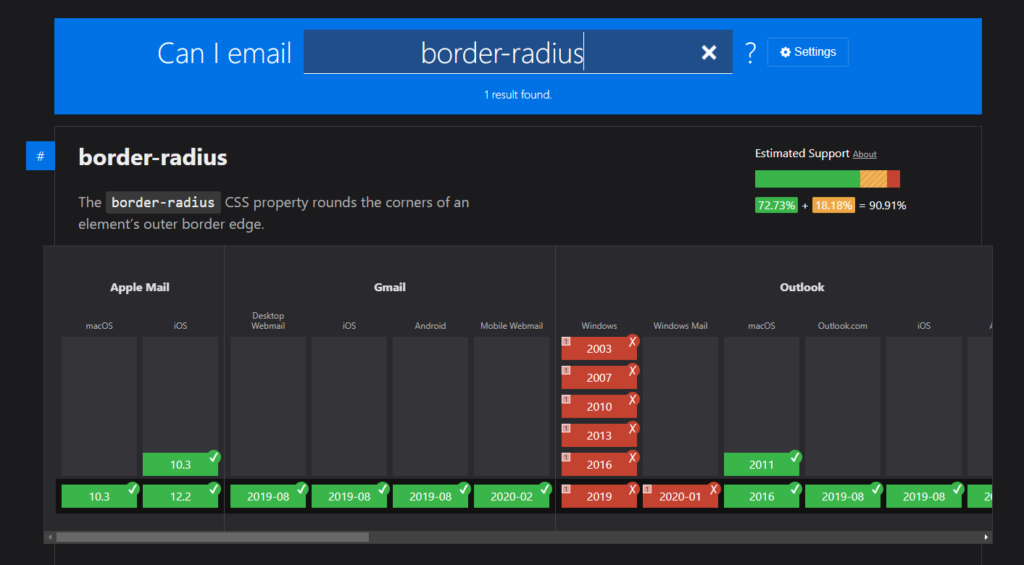
The Spam Checker built by Experte.com is another excellent tool to verify the deliverability of your email. You only need to send one email and press one button, then the tool will analyze your email and give you a detailed score about the email.
This tool goes one step further when it comes to analyzing the deliverability to Gmail by checking if the email goes to the inbox and is not filtered to an automated folder. Given the market share of Gmail, this is an important feature.