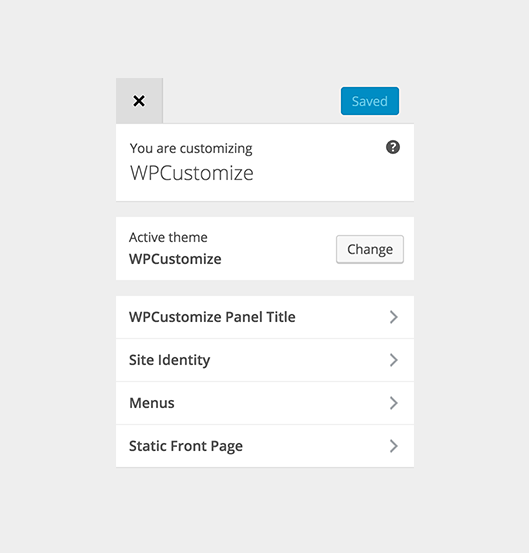Whether you are a WordPress plugin developer, theme creator, or simply a hobbyist WordPress tweaker, you know that a little help for your development work is always very welcome. In this post, we highlight a series of plugins and tools that will make your WordPress development work easier.
Variables inspector is a helpful plugin to visualize your PHP variables with a clean presentation that allows for easier inspection. You can use it by adding a single line of code after your variable, which will then display in your wp-admin, away from the eyes of your visitors or the frontend.
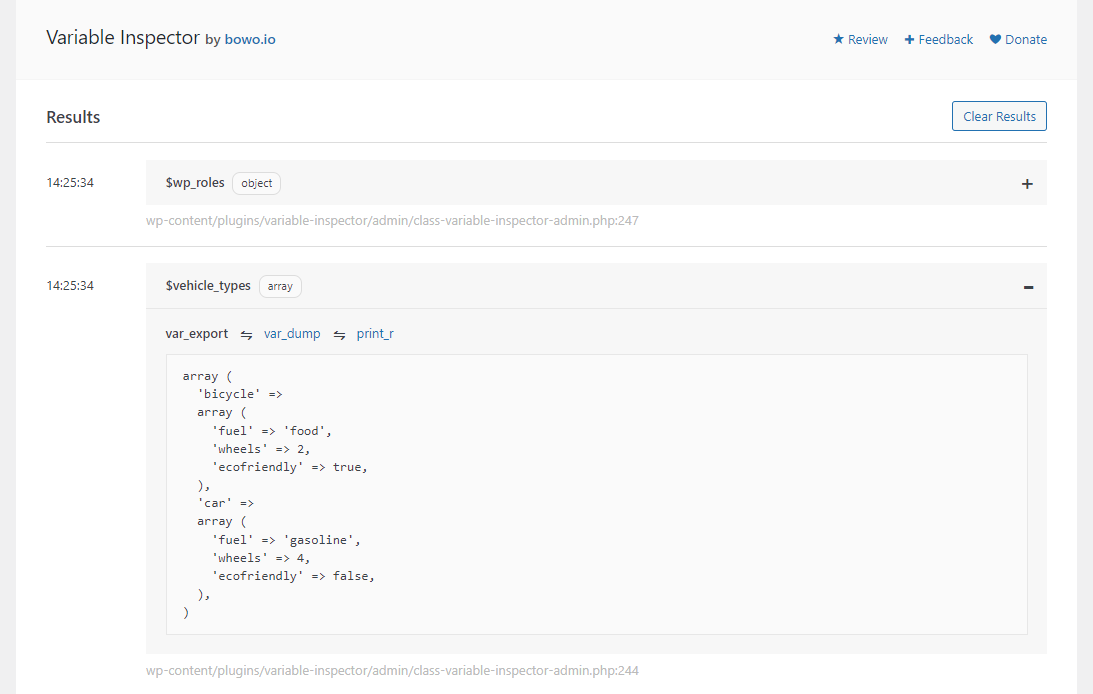
Unless I missed something on the WordPress.org website, the admin styles are not very well documented, or at least not in a very user-friendly matter. If you are working on a plugin or a theme that involves admin pages creation, it can be quite complicated to find the right styles quickly.
The WordPress Admin Styles plugin makes this much easier by adding a page with all the references you could dream of when designing within the WordPress admin: color schemes, headers, icons, columns,… and much more.
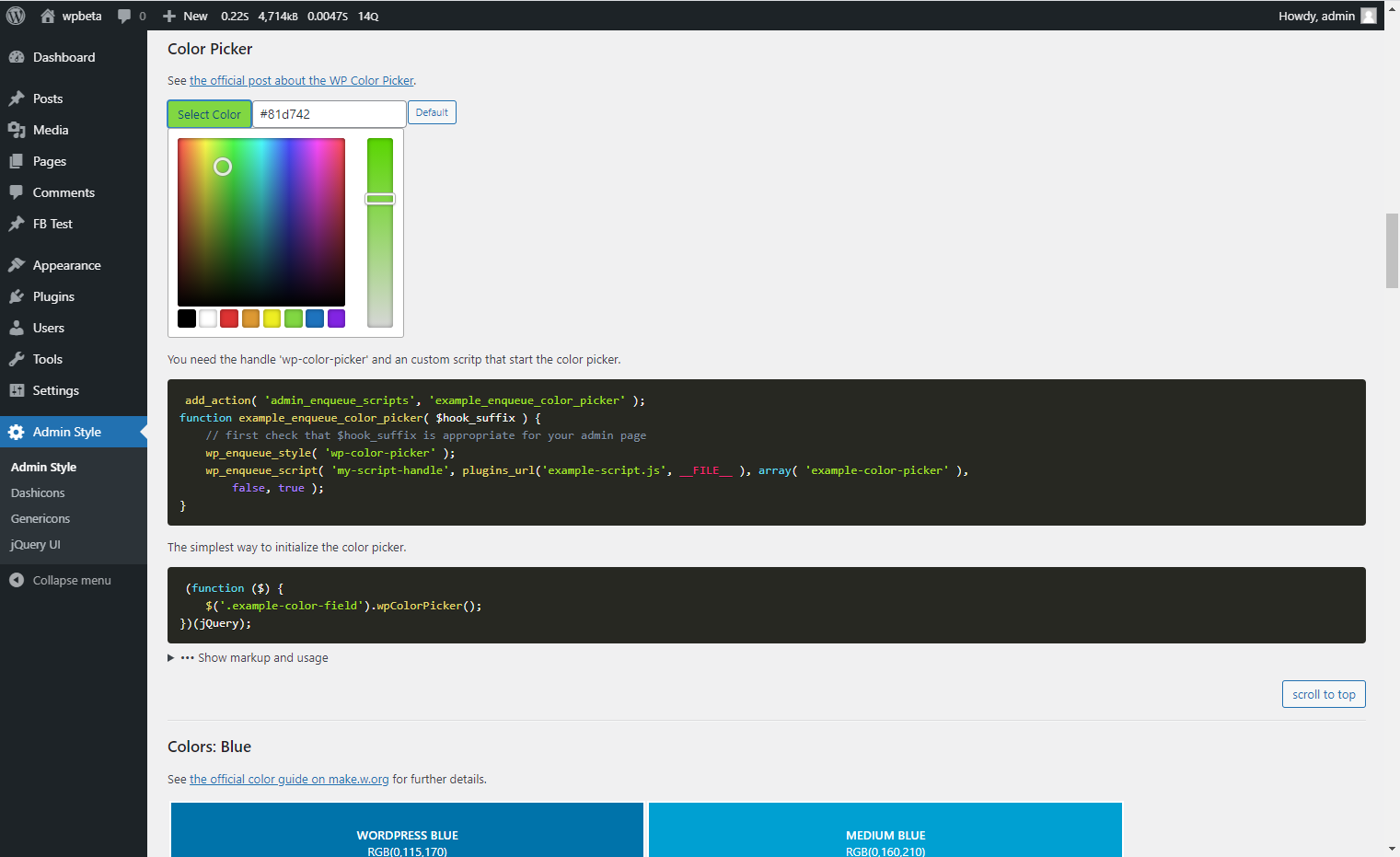
Custom types are very widely used in WordPress nowadays, so there is no way you create a plugin without having some custom post types to test it. Creating new custom post types takes time that would be better used working on features. This plugin does just that, it creates custom post types and supports a minimal level of functionality for the custom post type.
EasyMerge solves a very common problem by keeping your production and development environments in sync, notwithstanding the timeframe. It works by merging both databases, so it will not overwrite your local changes when merging with the production site’s database.
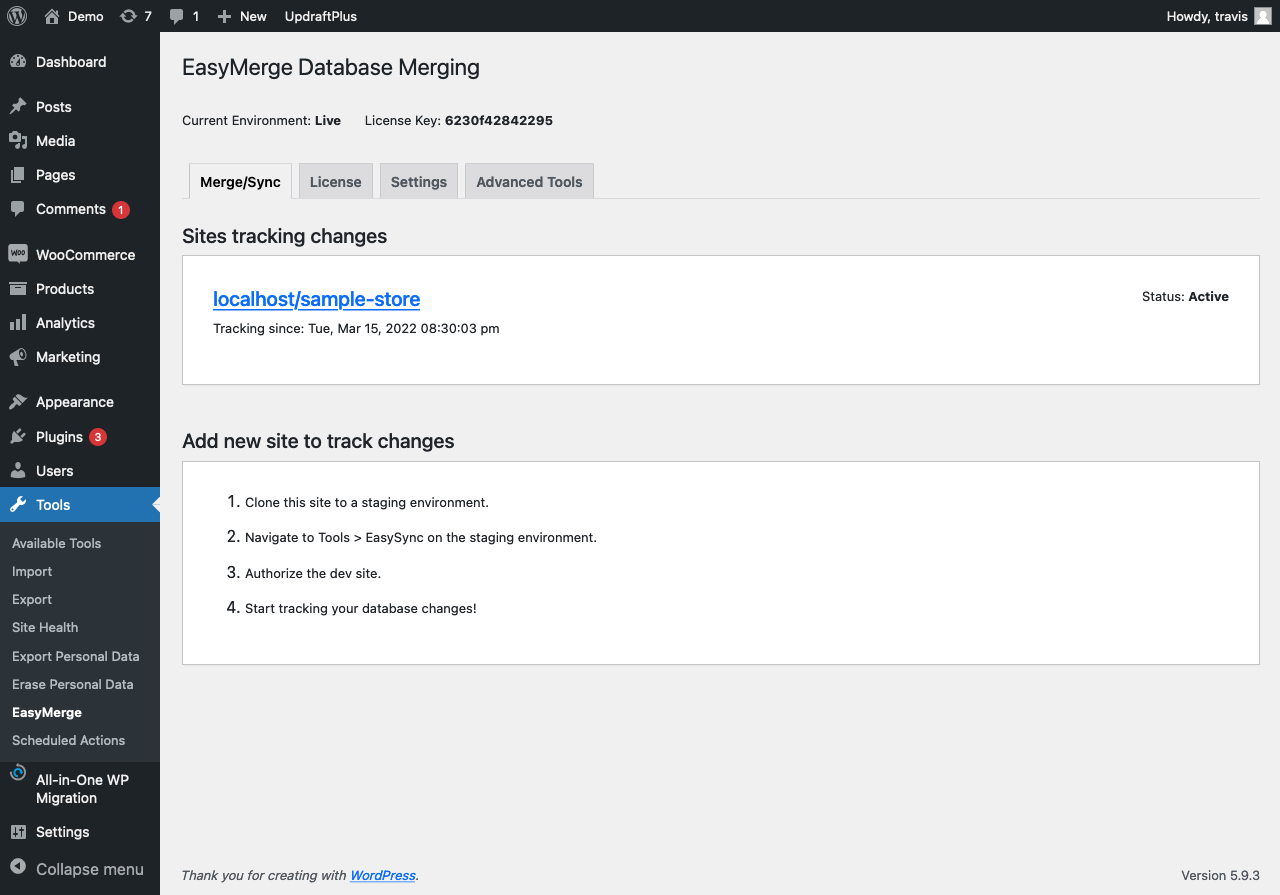
Debug This is very useful for admins, developers, and support. The plugin works by providing all the information you need about a WordPress installation, displayed on the frontend admin bar. Some of the information you can collect this way:
This plugin is a real time-saver, especially when working on support for a website you are not familiar with yet.
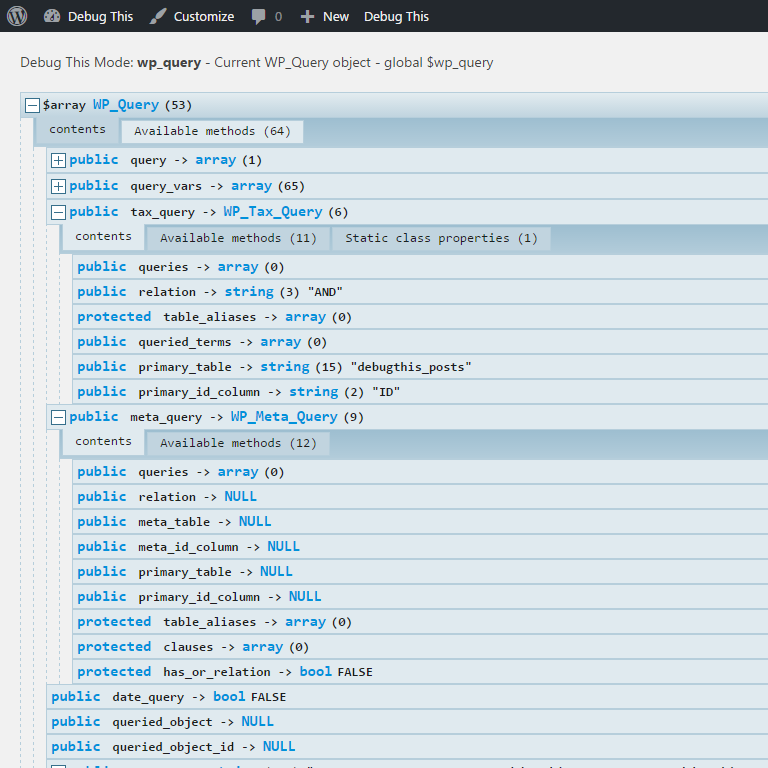
There are two types of headaches: regular headaches and cron headaches! Although there is no currently known medicine for cron headaches, there is a great way to prevent them if you are working with WordPress: installing the Advanced Cron Management plugin.
With Advanced Cron Manager you can manage WP Cron events:
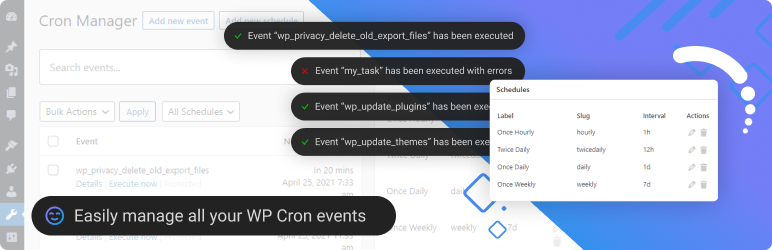
A starter framework that makes WordPress plugin creation much faster. It may not make a huge difference if you need to work months on a big plugin, but it can really boost your creation process if you create small plugins for website features (as you should). Download the WordPress plugin boilerplate here.
Similar to the plugin boilerplate above, the Underscores theme is a blank theme designed to make the creation of WordPress themes much faster. It comes with very minimal CSS in order to not get in your way.
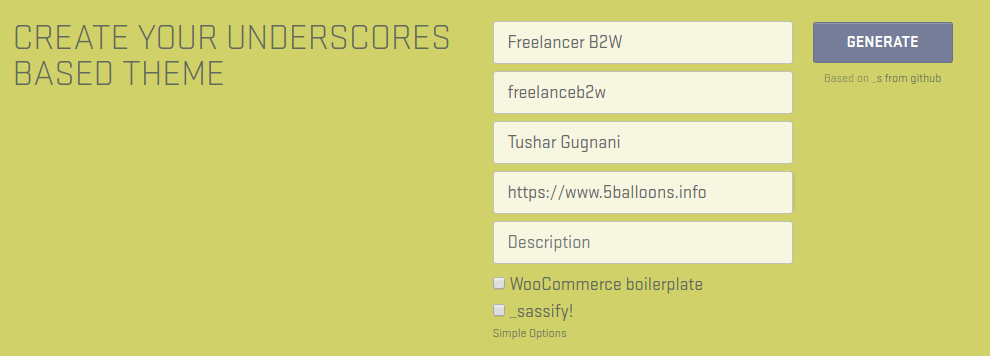
Error log is a simple utility plugin to find and view log files with the errors right from your WordPress dashboard. It comes with handy filtering tools and even has an email notifications feature.
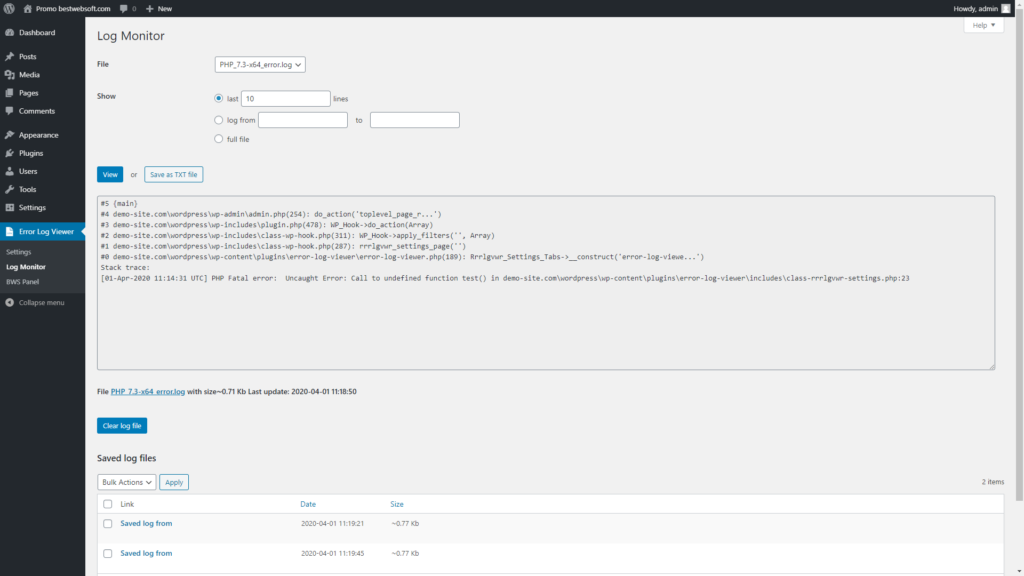
A great plugin to run on a live site, as it will help you for support. Prevents ugly displays on the site when updating CSS as it refreshes browser cache for a file if has been modified. It’s multisite compatible and even resolves content delivery networks issues.
Debug wp_redirect() is a plugin that should only be used on development sites, in order to debug unknown redirects caused by multiple functions from plugins and themes. The tool helps you figuring out what is redirecting and where it’s redirecting at in the code.
Emails are great, but they can be quite hard to debug when sent from a WordPress website. The Check & Log Email plugin allows you to verify if emails are sent correctly from your website by storing sent emails for auditing purpose.
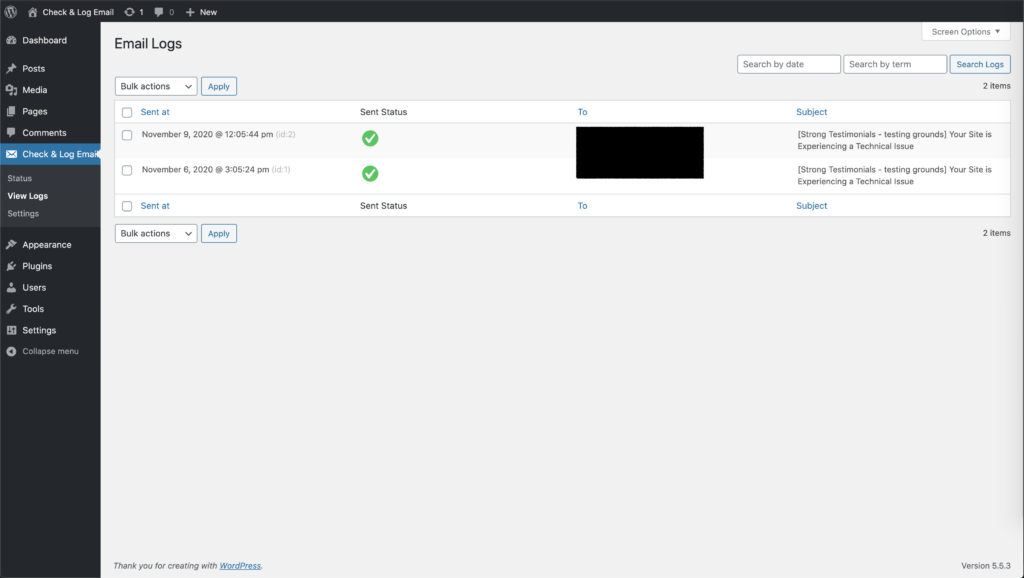
CMB2 is a developer’s toolkit for building metaboxes, custom fields, and forms for WordPress that will blow your mind. Easily manage meta for posts, terms, users, comments, or create custom option pages.
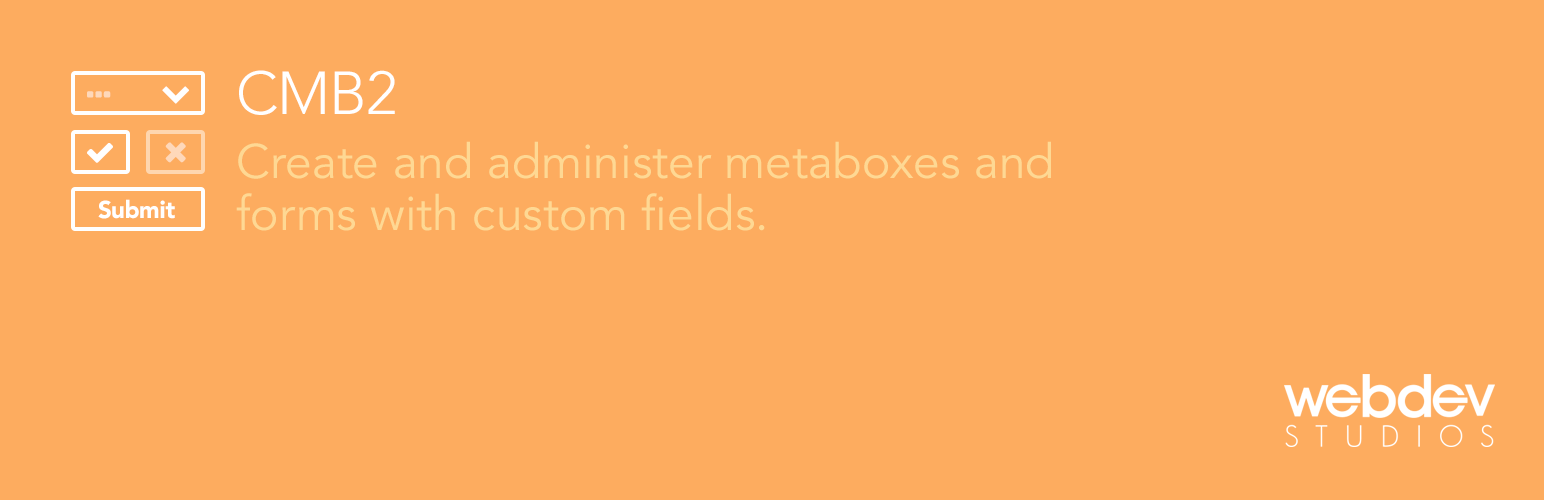
A boilerplate theme that contains all the basic and advanced implementations of customize settings and controls. WPCustomize is a must-have if you create themes and want the users to be able to customize it themselves.