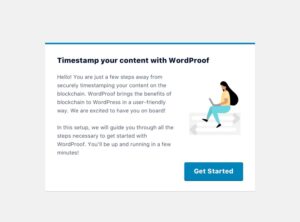WordPress developers have always been keen on experimenting with new technologies. Due to the structure of WordPress, they usually do so using plugins to integrate new features. The plugin covered in this post is an excellent example of this with the integration of blockchain stamps to validate your content authorship.

On the Internet, plagiarism only takes a few clicks to copy-paste content. If you are a serious writer that produces his own content, it can be frustrated to think that your readers will not come filled with trust to your writings.
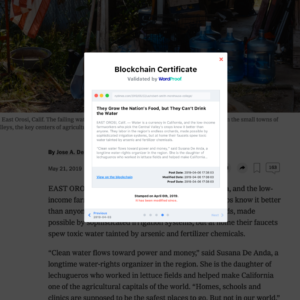
Installing the WordProof Timestamp plugin on your WordPress blog or website will allow you to create certificates on the blockchain to attest that you are the original author. It’s a great move in terms of transparency and could even help you in case a legal lawsuit. On top of that, it wouldn’t be surprising if Google started to use this type of blockchain-based certificates as a trust factor for ranking web pages.
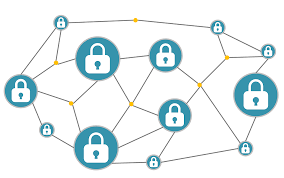
Thanks to the popularity of Bitcoin, Blockchain technology has become widely popular and sparked a lot of hope from technologists.
Blockchain has two major advantages that make it the right tool for content certification: it’s safe and decentralized.
In fact, the blocks constituting the blockchain are packing encrypted records of data all linked to each other, with each change being validated by more than 50% of the decentralized network. Changing data that has been included in blocks would mean that you need considerable computing power, so the networks are pretty much hacker-proof.
To install WordProof Timestamp, you can just start the way you usually to. Upload it via FTP, upload the zip file from WordPress admin, or installing directly from the WordPress admin by searching in the available plugins.
Once you are done installing the plugin and that you have activated it, you can do the fairly easy setup.