Keeping all your passwords organized is important if you don’t want to spend too much time resetting them too often. However, nobody is perfect and mistakes happen, it will probably happen that you are stuck and can’t find your password. On top of that, keep in mind that changing your password regularly is important for security reasons, so this article could also be useful for that purpose.
WARNING: This article assumes that you have a regular WordPress installation and that the admin section is not obfuscated.
In order to reset your password in your WordPress installation, you should go to the login page. The login page should be located at wp-login.php (for example: https://example.com/wp-login.php).

Click on the “Lost your password” link to go to the next step.
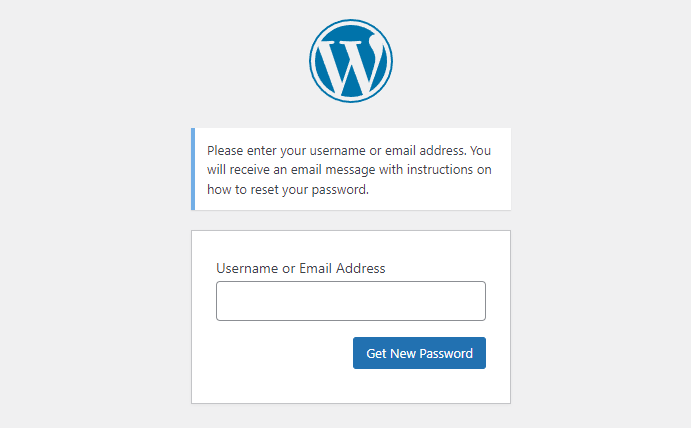
On the next step, follow the instructions and enter your email address, then click on the “Get New Password” button in order to receive an email that will allow you to reset the password.
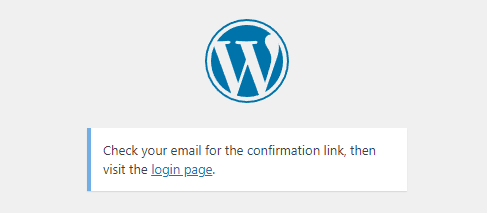
Open your email box and click on the link sent by WordPress to reset your password.
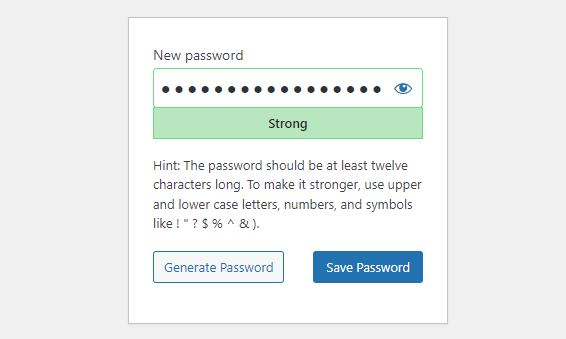
At this stage, you are able to generate a new password. A password is automatically inserted, but you can use the Generate Password button or chose another one. In any case, keep your password in a safe place and click on the Save Password button once you are ready.
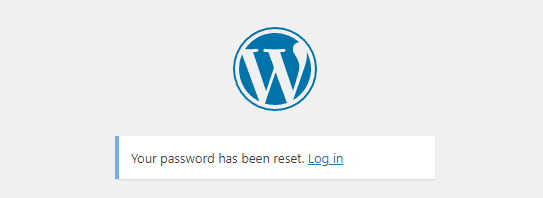
Once all this is done, you are ready to move on and log in again.