
If you own a websites, there is a high probability that you are tracking your users with the help of Google Analytics. It was the first tool that was easy-to-install while providing a large number of useful data for people running websites.
Over the years, privacy concerns have grown and Google has not always proved examplary, to say the least. Nowadays, more and more companies are looking for ways to avoid Google Analytics and to find a good alternatives. With the current push by Google to move its users from Universal Analtics to G4, now would be a great time to change.
There are plenty of issues with using Google Analytics for your website statistics:
Obviously, you will still want to have some data on your website’s performance, so here are your alternatives to Google Analytics.
Let’s start with a WordPress solution: WP Statistics. This WordPress plugin brings you a lot of useful data about the visitors of your website, while respecting these visitors’ privacy. As it saves all the data on your server, this plugin is GDPR compliant. It is also equipped to fight referrer spam. The free version of the plugin will be enough for most websites, but you can get the premium version if you need real-time stats and advanced reports.

Jetpack Stats is another WordPress solution for your stats, powered by Automattic, the company that supports WordPress. Unlike some other features of Jetpack, which is a powerful and popular plugin, Jetpack Stats is free.
It gives you everything you need to have a good understanding of your audience, presented in an easy-to-understand visual manner. It also includes some useful social media features and allows for integration with third-party apps.
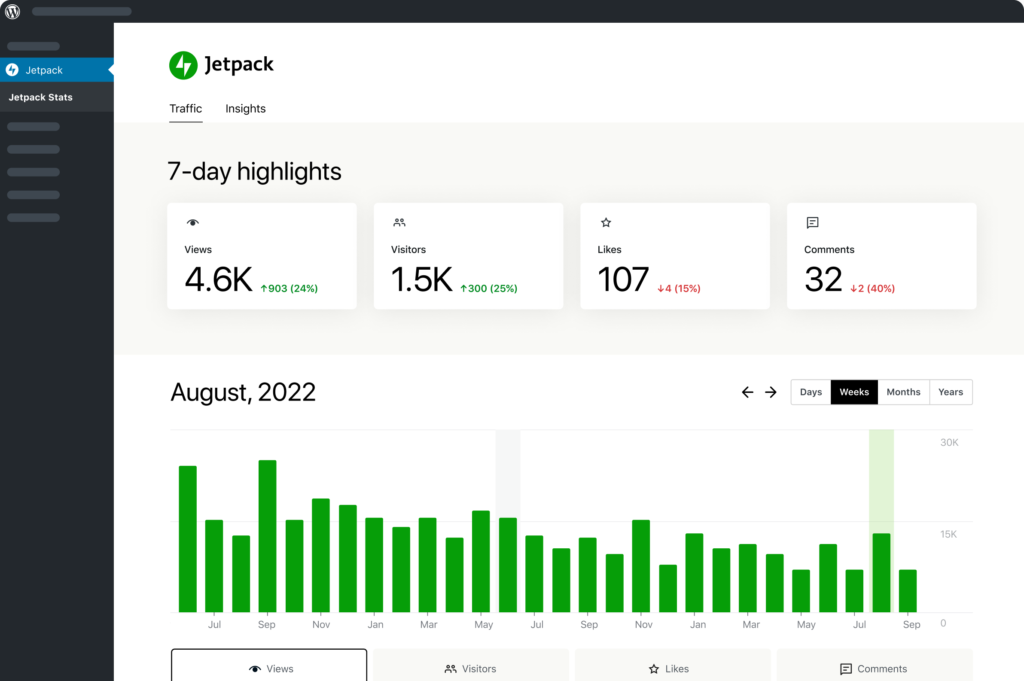
Piwik comes in two flavors: free or paid. In either case, you get a privacy-compliant analytics system, with built-in consent management and EU hosting (important for RGPD compliance). It’s very professional and comes with a more user-friendly interface than Google Analytics. The most interesting features, on top of usual analytics features, are: funnel reports, user-flow reports, built-in tag manager, and built-in consent manager.
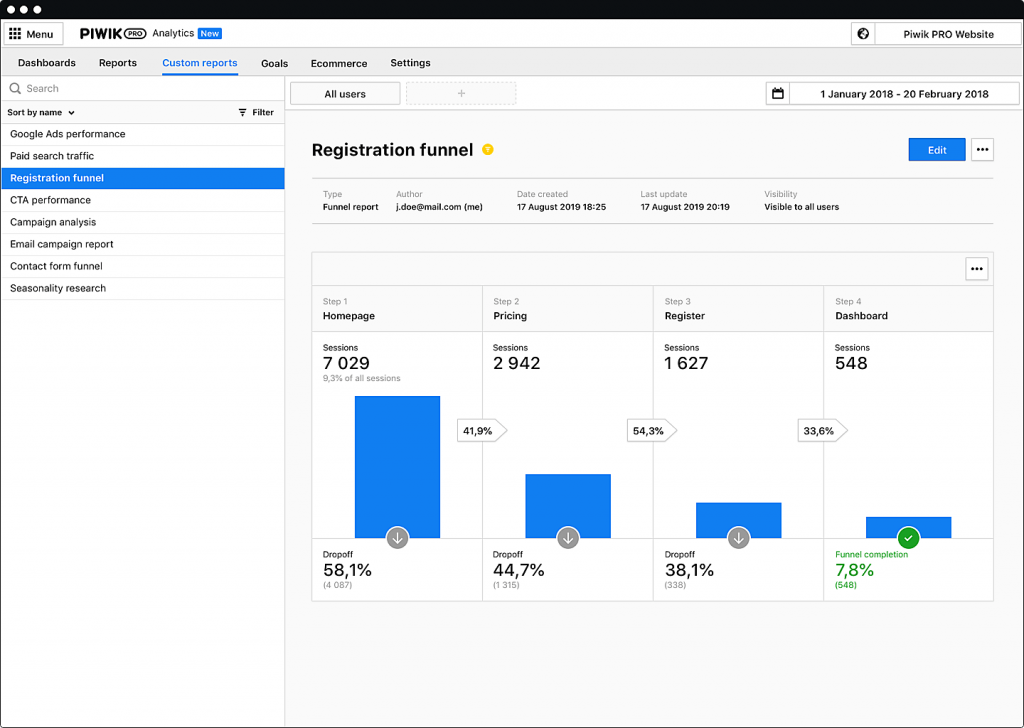
Open Web Analytics is the free and open source web analytics framework that lets you stay in control of how you instrument and analyze the use of your websites and application. You can run it on your own server and keep all the data on it. Great feature I didn’t see in other analytics solution: the possibility to track what goes on in WordPress admin.
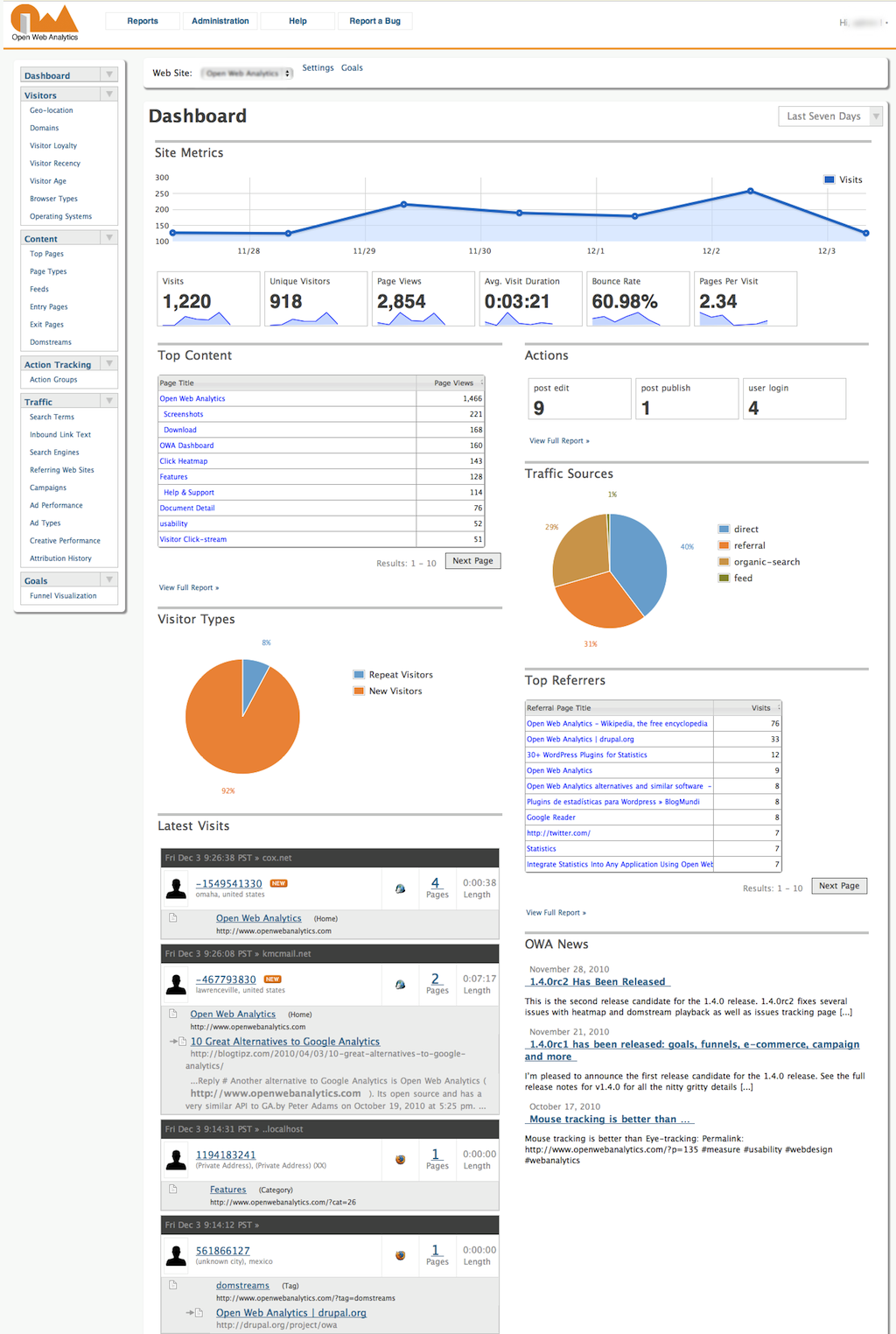
Matomo Analytics is an enterprise-grade analytics solution that is often chosen as the alternative to Google Analytics in larger companies. It has been market-tested and keeps a strong focus on privacy and data ownership. If you have the necessary technical knowledge, you can install it for free, with premium options for things like Woocommerce analytics, A/B testing, or Heatmaps. If not, you can use the hosted solution, which is much easier to install.
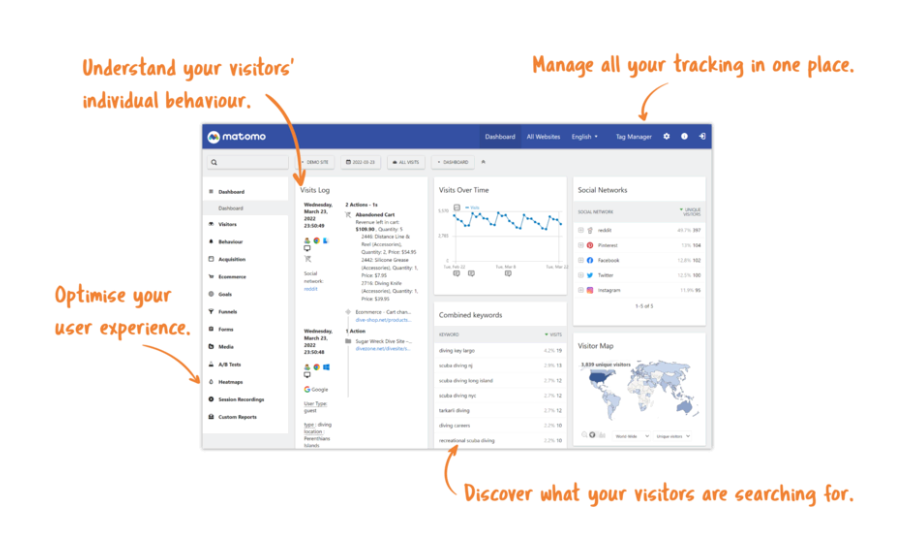
It has become more important to rethink your relationship with Google at large and, as a website owner, with Google Analytics in particular. The forced migration to G4 gives you the perfect opportunity to change for an alternative to Google Analytics, so it’s time to pick one and install it.